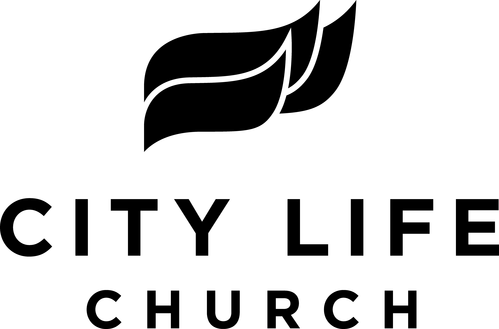Set up City Life Church as a payee in your online bankingYou can do this the same way you would set up any other payee. In most financial institution’s online banking, City Life Church will be under the payee category ‘other’ or ‘miscellaneous’, or it can be accessed by searching for City Life Church.
City Life Church account numbersYour account numbers are important so that your donation can be properly credited to you and designated correctly. You can contact the Church office to get your numbers, or you can create them yourself. You will have one account number for each City Life Church designation you donate to (such as Tithes, Missions, Building Fund – similar to the designations that appear on our donation envelopes). Most regular donors will end up with several numbers set up on your online banking payee list.
Account Number Rules- Account numbers will be a fixed length of ten digits.
- First four digits will be numeric consisting of your envelope (tithing) number. This identifies you. If your tithing number is less than four digits, then add an appropriate number of zeros at the beginning – e.g. if your number is 429, then it would be 0429.
- The last six digits of the customer account number will be letters indicating the designation of your donation. This will be the first six letters of your designation as follows:
a. Tithes will be – TITHES
b. Missions will be – MISSIO
c. Building Fund will be – BUILDI
d. Alms will be – ALMS00 (Note – where the letters run out ‘zeros’ fill the space) - If your designation is more specific such as a specific Mission’s Project or field, please contact the church office for assistance in creating correct account numbers. Contact the Church office at (604) 792-0694 or office@citylifechurch.ca.
Remember: The important thing about the account numbers is that we need to know who you are and the designation of your donation.